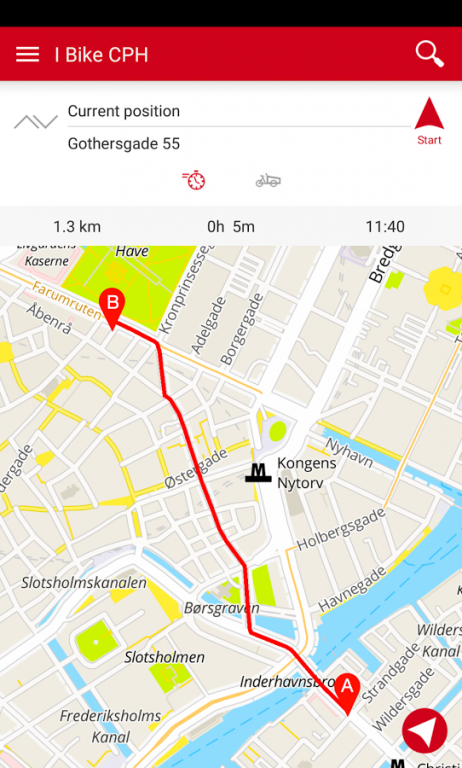I Bike CPH 2.2.5
Download
Free Version
Publisher Description
Find your way on bicycle in Copenhagen. The app knows all the nice bicycle shortcuts, which parks you’re allowed to bike in and where you’re allowed to ride against the one-way flow for cars.
I Bike CPH is the City of Copenhagen’s app for everyone cycling. The app is adapted to bike life in Copenhagen, but works anywhere in Denmark.
The map is customized for cycling and shows e.g. cobblestones and bicycle barriers, so you can avoid bumpy rides and detours on cargo bike.
Features
• Find the quickest route on bike - the app knowns about the good bike shortcuts.
• Routes for cargo bikes which avoid steps, bike barriers and cobblestones.
• Get guidance as you ride with GPS turn-by-turn navigation (requires a phone holder).
• Avoids bumpy rides – the app avoid cobblestones when possible.
• Suggests pushing your bike when it makes sense, e.g. on one-way streets.
• Green Routes and Cycle Super Highways are prioritised.
• You can login and save your favourite places, so you can quickly find your way to them later.
• Bike map that shows cobblestones, bike barriers, Green Routes, Cycle Super Highways, etc.
• Searches for addresses, cafés, specific places, etc.
• Uses data from the crown sourced OpenStreetMap (OSM) project, which is continuously updated.
About I Bike CPH
I Bike CPH is a free app for Android published in the Recreation list of apps, part of Home & Hobby.
The company that develops I Bike CPH is Københavns Kommune. The latest version released by its developer is 2.2.5.
To install I Bike CPH on your Android device, just click the green Continue To App button above to start the installation process. The app is listed on our website since 2018-10-02 and was downloaded 110 times. We have already checked if the download link is safe, however for your own protection we recommend that you scan the downloaded app with your antivirus. Your antivirus may detect the I Bike CPH as malware as malware if the download link to dk.kk.ibikecph is broken.
How to install I Bike CPH on your Android device:
- Click on the Continue To App button on our website. This will redirect you to Google Play.
- Once the I Bike CPH is shown in the Google Play listing of your Android device, you can start its download and installation. Tap on the Install button located below the search bar and to the right of the app icon.
- A pop-up window with the permissions required by I Bike CPH will be shown. Click on Accept to continue the process.
- I Bike CPH will be downloaded onto your device, displaying a progress. Once the download completes, the installation will start and you'll get a notification after the installation is finished.